Lesson 3b: Manipulating data#
During the course of doing data analysis and modeling, a significant amount of time is spent on data preparation: loading, cleaning, transforming, and rearranging. Such tasks are often reported to take up 80% or more of an analyst’s time.
- Wes McKinney, the creator of Pandas, in his book Python for Data Analysis
We’ve learned how to subset our DataFrames, in this lesson we’ll focus on how to manipulate, create, drop, even identify missing value patterns across our DataFrame’s columns.
Learning objectives#
By the end of this lesson you will be able to:
Rename columns
Perform calculations and operations with one or more columns
Add, drop, and overwrite columns in your DataFrame
Identify missing values and replace these (and even non-missing) values.
Renaming columns#
Often, one of the first things we want to do with a new data set is clean up the column names. We can do this a few different ways and to illustrate, let’s look at the Ames housing data:
import pandas as pd
ames = pd.read_csv('../data/ames_raw.csv')
ames.head()
| Order | PID | MS SubClass | MS Zoning | Lot Frontage | Lot Area | Street | Alley | Lot Shape | Land Contour | ... | Pool Area | Pool QC | Fence | Misc Feature | Misc Val | Mo Sold | Yr Sold | Sale Type | Sale Condition | SalePrice | |
|---|---|---|---|---|---|---|---|---|---|---|---|---|---|---|---|---|---|---|---|---|---|
| 0 | 1 | 526301100 | 20 | RL | 141.0 | 31770 | Pave | NaN | IR1 | Lvl | ... | 0 | NaN | NaN | NaN | 0 | 5 | 2010 | WD | Normal | 215000 |
| 1 | 2 | 526350040 | 20 | RH | 80.0 | 11622 | Pave | NaN | Reg | Lvl | ... | 0 | NaN | MnPrv | NaN | 0 | 6 | 2010 | WD | Normal | 105000 |
| 2 | 3 | 526351010 | 20 | RL | 81.0 | 14267 | Pave | NaN | IR1 | Lvl | ... | 0 | NaN | NaN | Gar2 | 12500 | 6 | 2010 | WD | Normal | 172000 |
| 3 | 4 | 526353030 | 20 | RL | 93.0 | 11160 | Pave | NaN | Reg | Lvl | ... | 0 | NaN | NaN | NaN | 0 | 4 | 2010 | WD | Normal | 244000 |
| 4 | 5 | 527105010 | 60 | RL | 74.0 | 13830 | Pave | NaN | IR1 | Lvl | ... | 0 | NaN | MnPrv | NaN | 0 | 3 | 2010 | WD | Normal | 189900 |
5 rows × 82 columns
Say we want to rename the “MS SubClass” and “MS Zoning” columns. We can do so with the rename method and passing a dictionary that maps old names to new names: df.rename(columns={'old_name1': 'new_name1', 'old_name2': 'new_name2'}).
ames.rename(columns={'MS SubClass': 'ms_subclass', 'MS Zoning': 'ms_zoning'})
ames.head()
| Order | PID | MS SubClass | MS Zoning | Lot Frontage | Lot Area | Street | Alley | Lot Shape | Land Contour | ... | Pool Area | Pool QC | Fence | Misc Feature | Misc Val | Mo Sold | Yr Sold | Sale Type | Sale Condition | SalePrice | |
|---|---|---|---|---|---|---|---|---|---|---|---|---|---|---|---|---|---|---|---|---|---|
| 0 | 1 | 526301100 | 20 | RL | 141.0 | 31770 | Pave | NaN | IR1 | Lvl | ... | 0 | NaN | NaN | NaN | 0 | 5 | 2010 | WD | Normal | 215000 |
| 1 | 2 | 526350040 | 20 | RH | 80.0 | 11622 | Pave | NaN | Reg | Lvl | ... | 0 | NaN | MnPrv | NaN | 0 | 6 | 2010 | WD | Normal | 105000 |
| 2 | 3 | 526351010 | 20 | RL | 81.0 | 14267 | Pave | NaN | IR1 | Lvl | ... | 0 | NaN | NaN | Gar2 | 12500 | 6 | 2010 | WD | Normal | 172000 |
| 3 | 4 | 526353030 | 20 | RL | 93.0 | 11160 | Pave | NaN | Reg | Lvl | ... | 0 | NaN | NaN | NaN | 0 | 4 | 2010 | WD | Normal | 244000 |
| 4 | 5 | 527105010 | 60 | RL | 74.0 | 13830 | Pave | NaN | IR1 | Lvl | ... | 0 | NaN | MnPrv | NaN | 0 | 3 | 2010 | WD | Normal | 189900 |
5 rows × 82 columns
Wait? What happened? Nothing changed? In the code above we did actually rename columns of our DataFrame but we didn’t modify the DataFrame inplace, we made a copy of it. There are generally two options for making permanent DataFrame changes:
Use the argument
inplace=True, e.g.,df.rename(..., inplace=True), available in most Pandas functions/methodsRe-assign, e.g.,
df = df.rename(...)The Pandas team recommends Method 2 (re-assign), for a few reasons (mostly to do with how memory is allocated under the hood).
Warning
Be sure to include the columns= when providing the argument dictionary. rename can be used to rename index values as well, which is actually the default behavior. So if you don’t specify columns= it’ll behave differently then expected and no error/warning messages will be provided.
ames = ames.rename(columns={'MS SubClass': 'ms_subclass', 'MS Zoning': 'ms_zoning'})
ames.head()
| Order | PID | ms_subclass | ms_zoning | Lot Frontage | Lot Area | Street | Alley | Lot Shape | Land Contour | ... | Pool Area | Pool QC | Fence | Misc Feature | Misc Val | Mo Sold | Yr Sold | Sale Type | Sale Condition | SalePrice | |
|---|---|---|---|---|---|---|---|---|---|---|---|---|---|---|---|---|---|---|---|---|---|
| 0 | 1 | 526301100 | 20 | RL | 141.0 | 31770 | Pave | NaN | IR1 | Lvl | ... | 0 | NaN | NaN | NaN | 0 | 5 | 2010 | WD | Normal | 215000 |
| 1 | 2 | 526350040 | 20 | RH | 80.0 | 11622 | Pave | NaN | Reg | Lvl | ... | 0 | NaN | MnPrv | NaN | 0 | 6 | 2010 | WD | Normal | 105000 |
| 2 | 3 | 526351010 | 20 | RL | 81.0 | 14267 | Pave | NaN | IR1 | Lvl | ... | 0 | NaN | NaN | Gar2 | 12500 | 6 | 2010 | WD | Normal | 172000 |
| 3 | 4 | 526353030 | 20 | RL | 93.0 | 11160 | Pave | NaN | Reg | Lvl | ... | 0 | NaN | NaN | NaN | 0 | 4 | 2010 | WD | Normal | 244000 |
| 4 | 5 | 527105010 | 60 | RL | 74.0 | 13830 | Pave | NaN | IR1 | Lvl | ... | 0 | NaN | MnPrv | NaN | 0 | 3 | 2010 | WD | Normal | 189900 |
5 rows × 82 columns
Using rename is great for renaming a single or even a handful of columns but can be tedious for renaming many columns. For this we can use the .columns attribute, which just returns all the column names.
ames.columns
Index(['Order', 'PID', 'ms_subclass', 'ms_zoning', 'Lot Frontage', 'Lot Area',
'Street', 'Alley', 'Lot Shape', 'Land Contour', 'Utilities',
'Lot Config', 'Land Slope', 'Neighborhood', 'Condition 1',
'Condition 2', 'Bldg Type', 'House Style', 'Overall Qual',
'Overall Cond', 'Year Built', 'Year Remod/Add', 'Roof Style',
'Roof Matl', 'Exterior 1st', 'Exterior 2nd', 'Mas Vnr Type',
'Mas Vnr Area', 'Exter Qual', 'Exter Cond', 'Foundation', 'Bsmt Qual',
'Bsmt Cond', 'Bsmt Exposure', 'BsmtFin Type 1', 'BsmtFin SF 1',
'BsmtFin Type 2', 'BsmtFin SF 2', 'Bsmt Unf SF', 'Total Bsmt SF',
'Heating', 'Heating QC', 'Central Air', 'Electrical', '1st Flr SF',
'2nd Flr SF', 'Low Qual Fin SF', 'Gr Liv Area', 'Bsmt Full Bath',
'Bsmt Half Bath', 'Full Bath', 'Half Bath', 'Bedroom AbvGr',
'Kitchen AbvGr', 'Kitchen Qual', 'TotRms AbvGrd', 'Functional',
'Fireplaces', 'Fireplace Qu', 'Garage Type', 'Garage Yr Blt',
'Garage Finish', 'Garage Cars', 'Garage Area', 'Garage Qual',
'Garage Cond', 'Paved Drive', 'Wood Deck SF', 'Open Porch SF',
'Enclosed Porch', '3Ssn Porch', 'Screen Porch', 'Pool Area', 'Pool QC',
'Fence', 'Misc Feature', 'Misc Val', 'Mo Sold', 'Yr Sold', 'Sale Type',
'Sale Condition', 'SalePrice'],
dtype='object')
Pandas offers a lot of string methods that we can apply to string objects.
Tip
Check out some of the more common string methods here.
We can manipulate these column name values by using string methods that you can access via .str.xxxx(). For example, we can coerce all the column names to lower case with:
ames.columns.str.lower()
Index(['order', 'pid', 'ms_subclass', 'ms_zoning', 'lot frontage', 'lot area',
'street', 'alley', 'lot shape', 'land contour', 'utilities',
'lot config', 'land slope', 'neighborhood', 'condition 1',
'condition 2', 'bldg type', 'house style', 'overall qual',
'overall cond', 'year built', 'year remod/add', 'roof style',
'roof matl', 'exterior 1st', 'exterior 2nd', 'mas vnr type',
'mas vnr area', 'exter qual', 'exter cond', 'foundation', 'bsmt qual',
'bsmt cond', 'bsmt exposure', 'bsmtfin type 1', 'bsmtfin sf 1',
'bsmtfin type 2', 'bsmtfin sf 2', 'bsmt unf sf', 'total bsmt sf',
'heating', 'heating qc', 'central air', 'electrical', '1st flr sf',
'2nd flr sf', 'low qual fin sf', 'gr liv area', 'bsmt full bath',
'bsmt half bath', 'full bath', 'half bath', 'bedroom abvgr',
'kitchen abvgr', 'kitchen qual', 'totrms abvgrd', 'functional',
'fireplaces', 'fireplace qu', 'garage type', 'garage yr blt',
'garage finish', 'garage cars', 'garage area', 'garage qual',
'garage cond', 'paved drive', 'wood deck sf', 'open porch sf',
'enclosed porch', '3ssn porch', 'screen porch', 'pool area', 'pool qc',
'fence', 'misc feature', 'misc val', 'mo sold', 'yr sold', 'sale type',
'sale condition', 'saleprice'],
dtype='object')
We can even chain multiple string methods together. For example the following coerces the column names to lower case, replaces all white space in the column names with an underscore, and then assigns these converted values back to the .columns attribute.
ames.columns = ames.columns.str.lower().str.replace(" ", "_")
ames.head()
| order | pid | ms_subclass | ms_zoning | lot_frontage | lot_area | street | alley | lot_shape | land_contour | ... | pool_area | pool_qc | fence | misc_feature | misc_val | mo_sold | yr_sold | sale_type | sale_condition | saleprice | |
|---|---|---|---|---|---|---|---|---|---|---|---|---|---|---|---|---|---|---|---|---|---|
| 0 | 1 | 526301100 | 20 | RL | 141.0 | 31770 | Pave | NaN | IR1 | Lvl | ... | 0 | NaN | NaN | NaN | 0 | 5 | 2010 | WD | Normal | 215000 |
| 1 | 2 | 526350040 | 20 | RH | 80.0 | 11622 | Pave | NaN | Reg | Lvl | ... | 0 | NaN | MnPrv | NaN | 0 | 6 | 2010 | WD | Normal | 105000 |
| 2 | 3 | 526351010 | 20 | RL | 81.0 | 14267 | Pave | NaN | IR1 | Lvl | ... | 0 | NaN | NaN | Gar2 | 12500 | 6 | 2010 | WD | Normal | 172000 |
| 3 | 4 | 526353030 | 20 | RL | 93.0 | 11160 | Pave | NaN | Reg | Lvl | ... | 0 | NaN | NaN | NaN | 0 | 4 | 2010 | WD | Normal | 244000 |
| 4 | 5 | 527105010 | 60 | RL | 74.0 | 13830 | Pave | NaN | IR1 | Lvl | ... | 0 | NaN | MnPrv | NaN | 0 | 3 | 2010 | WD | Normal | 189900 |
5 rows × 82 columns
Video 🎥:
Calculations using columns#
It’s common to want to modify a column of a DataFrame, or sometimes even to create a new column. For example, let’s look at the saleprice column in our data.
sale_price = ames['saleprice']
sale_price
0 215000
1 105000
2 172000
3 244000
4 189900
...
2925 142500
2926 131000
2927 132000
2928 170000
2929 188000
Name: saleprice, Length: 2930, dtype: int64
Say we wanted to convert the sales price of our homes to be represented as thousands; so rather than “215000” we want to represent it as “215”? To do this we can simply divide by 1,000.
sale_price_k = sale_price / 1000
sale_price_k
0 215.0
1 105.0
2 172.0
3 244.0
4 189.9
...
2925 142.5
2926 131.0
2927 132.0
2928 170.0
2929 188.0
Name: saleprice, Length: 2930, dtype: float64
Adding & removing columns#
So we’ve create a new series, sale_price_k. Right now it’s totally separate from our original ames DataFrame, but we can make it a column of ames using the assignment syntax with the column reference syntax.
df['new_column_name'] = new_column_series
ames['sale_price_k'] = sale_price_k
ames.head()
| order | pid | ms_subclass | ms_zoning | lot_frontage | lot_area | street | alley | lot_shape | land_contour | ... | pool_qc | fence | misc_feature | misc_val | mo_sold | yr_sold | sale_type | sale_condition | saleprice | sale_price_k | |
|---|---|---|---|---|---|---|---|---|---|---|---|---|---|---|---|---|---|---|---|---|---|
| 0 | 1 | 526301100 | 20 | RL | 141.0 | 31770 | Pave | NaN | IR1 | Lvl | ... | NaN | NaN | NaN | 0 | 5 | 2010 | WD | Normal | 215000 | 215.0 |
| 1 | 2 | 526350040 | 20 | RH | 80.0 | 11622 | Pave | NaN | Reg | Lvl | ... | NaN | MnPrv | NaN | 0 | 6 | 2010 | WD | Normal | 105000 | 105.0 |
| 2 | 3 | 526351010 | 20 | RL | 81.0 | 14267 | Pave | NaN | IR1 | Lvl | ... | NaN | NaN | Gar2 | 12500 | 6 | 2010 | WD | Normal | 172000 | 172.0 |
| 3 | 4 | 526353030 | 20 | RL | 93.0 | 11160 | Pave | NaN | Reg | Lvl | ... | NaN | NaN | NaN | 0 | 4 | 2010 | WD | Normal | 244000 | 244.0 |
| 4 | 5 | 527105010 | 60 | RL | 74.0 | 13830 | Pave | NaN | IR1 | Lvl | ... | NaN | MnPrv | NaN | 0 | 3 | 2010 | WD | Normal | 189900 | 189.9 |
5 rows × 83 columns
Note that ames now has a “sale_price_k” column at the end.
Note
Also note that in the code above, the column name goes in quotes within the bracket syntax, while the values that will become the column – the Series we’re using – are on the right side of the statement, without any brackets or quotes.
This sequence of operations can be expressed as a single line:
ames['sale_price_k'] = ames['saleprice'] / 1000
From a mathematical perspective, what we’re doing here is adding a scalar – a single value – to a vector – a series of values (aka a Series).
Other vector-scalar math is supported as well.
# Subtraction
(ames['saleprice']- 12).head()
0 214988
1 104988
2 171988
3 243988
4 189888
Name: saleprice, dtype: int64
# Multiplication
(ames['saleprice'] * 10).head()
0 2150000
1 1050000
2 1720000
3 2440000
4 1899000
Name: saleprice, dtype: int64
# Exponentiation
(ames['saleprice'] ** 2).head()
0 46225000000
1 11025000000
2 29584000000
3 59536000000
4 36062010000
Name: saleprice, dtype: int64
We may want to drop columns as well. For this we can use the .drop() method:
ames = ames.drop(columns=['order', 'sale_price_k'])
ames.head()
| pid | ms_subclass | ms_zoning | lot_frontage | lot_area | street | alley | lot_shape | land_contour | utilities | ... | pool_area | pool_qc | fence | misc_feature | misc_val | mo_sold | yr_sold | sale_type | sale_condition | saleprice | |
|---|---|---|---|---|---|---|---|---|---|---|---|---|---|---|---|---|---|---|---|---|---|
| 0 | 526301100 | 20 | RL | 141.0 | 31770 | Pave | NaN | IR1 | Lvl | AllPub | ... | 0 | NaN | NaN | NaN | 0 | 5 | 2010 | WD | Normal | 215000 |
| 1 | 526350040 | 20 | RH | 80.0 | 11622 | Pave | NaN | Reg | Lvl | AllPub | ... | 0 | NaN | MnPrv | NaN | 0 | 6 | 2010 | WD | Normal | 105000 |
| 2 | 526351010 | 20 | RL | 81.0 | 14267 | Pave | NaN | IR1 | Lvl | AllPub | ... | 0 | NaN | NaN | Gar2 | 12500 | 6 | 2010 | WD | Normal | 172000 |
| 3 | 526353030 | 20 | RL | 93.0 | 11160 | Pave | NaN | Reg | Lvl | AllPub | ... | 0 | NaN | NaN | NaN | 0 | 4 | 2010 | WD | Normal | 244000 |
| 4 | 527105010 | 60 | RL | 74.0 | 13830 | Pave | NaN | IR1 | Lvl | AllPub | ... | 0 | NaN | MnPrv | NaN | 0 | 3 | 2010 | WD | Normal | 189900 |
5 rows × 81 columns
Knowledge check#
Question:
Create a new column
utility_spacethat is 1/5 of the above ground living space (gr_liv_area).You will get fractional output with step #1. See if you can figure out how to round this output to the nearest integer.
Now remove this column from your DataFrame
Video 🎥:
Overwriting columns#
What if we discovered a systematic error in our data? Perhaps we find out that the “lot_area” column is not entirely accurate because the recording process includes an extra 50 square feet for every property. We could create a new column, “real_lot_area” but we’re not going to need the original “lot_area” column, and leaving it could cause confusion for others looking at our data.
A better solution would be to replace the original column with the new, recalculated, values. We can do so using the same syntax as for creating a new column.
ames.head()
| pid | ms_subclass | ms_zoning | lot_frontage | lot_area | street | alley | lot_shape | land_contour | utilities | ... | pool_area | pool_qc | fence | misc_feature | misc_val | mo_sold | yr_sold | sale_type | sale_condition | saleprice | |
|---|---|---|---|---|---|---|---|---|---|---|---|---|---|---|---|---|---|---|---|---|---|
| 0 | 526301100 | 20 | RL | 141.0 | 31770 | Pave | NaN | IR1 | Lvl | AllPub | ... | 0 | NaN | NaN | NaN | 0 | 5 | 2010 | WD | Normal | 215000 |
| 1 | 526350040 | 20 | RH | 80.0 | 11622 | Pave | NaN | Reg | Lvl | AllPub | ... | 0 | NaN | MnPrv | NaN | 0 | 6 | 2010 | WD | Normal | 105000 |
| 2 | 526351010 | 20 | RL | 81.0 | 14267 | Pave | NaN | IR1 | Lvl | AllPub | ... | 0 | NaN | NaN | Gar2 | 12500 | 6 | 2010 | WD | Normal | 172000 |
| 3 | 526353030 | 20 | RL | 93.0 | 11160 | Pave | NaN | Reg | Lvl | AllPub | ... | 0 | NaN | NaN | NaN | 0 | 4 | 2010 | WD | Normal | 244000 |
| 4 | 527105010 | 60 | RL | 74.0 | 13830 | Pave | NaN | IR1 | Lvl | AllPub | ... | 0 | NaN | MnPrv | NaN | 0 | 3 | 2010 | WD | Normal | 189900 |
5 rows × 81 columns
# Subtract 50 from lot area, and then overwrite the original data.
ames['lot_area'] = ames['lot_area'] - 50
ames.head()
| pid | ms_subclass | ms_zoning | lot_frontage | lot_area | street | alley | lot_shape | land_contour | utilities | ... | pool_area | pool_qc | fence | misc_feature | misc_val | mo_sold | yr_sold | sale_type | sale_condition | saleprice | |
|---|---|---|---|---|---|---|---|---|---|---|---|---|---|---|---|---|---|---|---|---|---|
| 0 | 526301100 | 20 | RL | 141.0 | 31720 | Pave | NaN | IR1 | Lvl | AllPub | ... | 0 | NaN | NaN | NaN | 0 | 5 | 2010 | WD | Normal | 215000 |
| 1 | 526350040 | 20 | RH | 80.0 | 11572 | Pave | NaN | Reg | Lvl | AllPub | ... | 0 | NaN | MnPrv | NaN | 0 | 6 | 2010 | WD | Normal | 105000 |
| 2 | 526351010 | 20 | RL | 81.0 | 14217 | Pave | NaN | IR1 | Lvl | AllPub | ... | 0 | NaN | NaN | Gar2 | 12500 | 6 | 2010 | WD | Normal | 172000 |
| 3 | 526353030 | 20 | RL | 93.0 | 11110 | Pave | NaN | Reg | Lvl | AllPub | ... | 0 | NaN | NaN | NaN | 0 | 4 | 2010 | WD | Normal | 244000 |
| 4 | 527105010 | 60 | RL | 74.0 | 13780 | Pave | NaN | IR1 | Lvl | AllPub | ... | 0 | NaN | MnPrv | NaN | 0 | 3 | 2010 | WD | Normal | 189900 |
5 rows × 81 columns
Calculating based on multiple columns#
So far we’ve only seen vector-scalar math. But vector-vector math is supported as well. Let’s look at a toy example of creating a column that contains the price per square foot.
price_per_sqft = ames['saleprice'] / ames['gr_liv_area']
price_per_sqft.head()
0 129.830918
1 117.187500
2 129.420617
3 115.639810
4 116.574586
dtype: float64
ames['price_per_sqft'] = price_per_sqft
ames.head()
| pid | ms_subclass | ms_zoning | lot_frontage | lot_area | street | alley | lot_shape | land_contour | utilities | ... | pool_qc | fence | misc_feature | misc_val | mo_sold | yr_sold | sale_type | sale_condition | saleprice | price_per_sqft | |
|---|---|---|---|---|---|---|---|---|---|---|---|---|---|---|---|---|---|---|---|---|---|
| 0 | 526301100 | 20 | RL | 141.0 | 31720 | Pave | NaN | IR1 | Lvl | AllPub | ... | NaN | NaN | NaN | 0 | 5 | 2010 | WD | Normal | 215000 | 129.830918 |
| 1 | 526350040 | 20 | RH | 80.0 | 11572 | Pave | NaN | Reg | Lvl | AllPub | ... | NaN | MnPrv | NaN | 0 | 6 | 2010 | WD | Normal | 105000 | 117.187500 |
| 2 | 526351010 | 20 | RL | 81.0 | 14217 | Pave | NaN | IR1 | Lvl | AllPub | ... | NaN | NaN | Gar2 | 12500 | 6 | 2010 | WD | Normal | 172000 | 129.420617 |
| 3 | 526353030 | 20 | RL | 93.0 | 11110 | Pave | NaN | Reg | Lvl | AllPub | ... | NaN | NaN | NaN | 0 | 4 | 2010 | WD | Normal | 244000 | 115.639810 |
| 4 | 527105010 | 60 | RL | 74.0 | 13780 | Pave | NaN | IR1 | Lvl | AllPub | ... | NaN | MnPrv | NaN | 0 | 3 | 2010 | WD | Normal | 189900 | 116.574586 |
5 rows × 82 columns
You can combine vector-vector and vector-scalar calculations in arbitrarily complex ways.
ames['nonsense'] = (ames['yr_sold'] + 12) * ames['gr_liv_area'] + ames['lot_area'] - 50
ames.head()
| pid | ms_subclass | ms_zoning | lot_frontage | lot_area | street | alley | lot_shape | land_contour | utilities | ... | fence | misc_feature | misc_val | mo_sold | yr_sold | sale_type | sale_condition | saleprice | price_per_sqft | nonsense | |
|---|---|---|---|---|---|---|---|---|---|---|---|---|---|---|---|---|---|---|---|---|---|
| 0 | 526301100 | 20 | RL | 141.0 | 31720 | Pave | NaN | IR1 | Lvl | AllPub | ... | NaN | NaN | 0 | 5 | 2010 | WD | Normal | 215000 | 129.830918 | 3380102 |
| 1 | 526350040 | 20 | RH | 80.0 | 11572 | Pave | NaN | Reg | Lvl | AllPub | ... | MnPrv | NaN | 0 | 6 | 2010 | WD | Normal | 105000 | 117.187500 | 1823234 |
| 2 | 526351010 | 20 | RL | 81.0 | 14217 | Pave | NaN | IR1 | Lvl | AllPub | ... | NaN | Gar2 | 12500 | 6 | 2010 | WD | Normal | 172000 | 129.420617 | 2701405 |
| 3 | 526353030 | 20 | RL | 93.0 | 11110 | Pave | NaN | Reg | Lvl | AllPub | ... | NaN | NaN | 0 | 4 | 2010 | WD | Normal | 244000 | 115.639810 | 4277480 |
| 4 | 527105010 | 60 | RL | 74.0 | 13780 | Pave | NaN | IR1 | Lvl | AllPub | ... | MnPrv | NaN | 0 | 3 | 2010 | WD | Normal | 189900 | 116.574586 | 3307568 |
5 rows × 83 columns
Knowledge check#
Question:
Create a new column price_per_total_sqft that is saleprice divided by the sum of gr_liv_area, total_bsmt_sf, wood_deck_sf, open_porch_sf.
Video 🎥:
Non-numeric column operations#
For simplicity, we started with mathematical operations. However, pandas supports string operations as well. We can use + to concatenate strings, with both vectors and scalars.
'Home in ' + ames['neighborhood'] + ' neighborhood sold under ' + ames['sale_condition'] + ' condition'
0 Home in NAmes neighborhood sold under Normal c...
1 Home in NAmes neighborhood sold under Normal c...
2 Home in NAmes neighborhood sold under Normal c...
3 Home in NAmes neighborhood sold under Normal c...
4 Home in Gilbert neighborhood sold under Normal...
...
2925 Home in Mitchel neighborhood sold under Normal...
2926 Home in Mitchel neighborhood sold under Normal...
2927 Home in Mitchel neighborhood sold under Normal...
2928 Home in Mitchel neighborhood sold under Normal...
2929 Home in Mitchel neighborhood sold under Normal...
Length: 2930, dtype: object
More complex string operations are possible using methods available through the .str accessor.
Tip
We won’t cover them in detail, so refer to the documentation if you’re interested. But realize that we can do many different manipulations with string columns and its worth taking time to familiarize yourself with Pandas string capabilities.
# number of characters in string
ames['neighborhood'].str.len()
0 5
1 5
2 5
3 5
4 7
..
2925 7
2926 7
2927 7
2928 7
2929 7
Name: neighborhood, Length: 2930, dtype: int64
ames['garage_type'].str.lower().str.replace('tchd', 'tached')
0 attached
1 attached
2 attached
3 attached
4 attached
...
2925 detached
2926 attached
2927 NaN
2928 attached
2929 attached
Name: garage_type, Length: 2930, dtype: object
More Complex Column Manipulation#
Replacing Values#
One fairly common situation in data wrangling is needing to convert one set of values to another, where there is a one-to-one correspondence between the values currently in the column and the new values that should replace them. This operation can be described as “mapping one set of values to another”.
Let’s look at an example of this. In our Ames data the month sold is represented numerically:
ames['mo_sold'].head()
0 5
1 6
2 6
3 4
4 3
Name: mo_sold, dtype: int64
Suppose we want to change this so that values are represented by the month name:
1 = ‘Jan’
2 = ‘Feb’
…
12 = ‘Dec’
We can express this mapping of old values to new values using a Python dictionary.
# Only specify the values we want to replace; don't include the ones that should stay the same.
value_mapping = {
1: 'Jan',
2: 'Feb',
3: 'Mar',
4: 'Apr',
5: 'May',
6: 'Jun',
7: 'Jul',
8: 'Aug',
9: 'Sep',
10: 'Oct',
11: 'Nov',
12: 'Dec'
}
Pandas provides a handy method on Series, .replace, that accepts this value mapping and updates the Series accordingly.
We can use it to recode our values.
ames['mo_sold'].replace(value_mapping).head()
0 May
1 Jun
2 Jun
3 Apr
4 Mar
Name: mo_sold, dtype: object
If you are a SQL user, this workflow may look familiar to you;
it’s quite similar to a CASE WHEN statement in SQL.
Missing values#
Missing values are typically denoted with NaN. We can use df.isnull() to find missing values in a dataframe. It returns a boolean for each element in the dataframe:
ames.isnull()
| pid | ms_subclass | ms_zoning | lot_frontage | lot_area | street | alley | lot_shape | land_contour | utilities | ... | fence | misc_feature | misc_val | mo_sold | yr_sold | sale_type | sale_condition | saleprice | price_per_sqft | nonsense | |
|---|---|---|---|---|---|---|---|---|---|---|---|---|---|---|---|---|---|---|---|---|---|
| 0 | False | False | False | False | False | False | True | False | False | False | ... | True | True | False | False | False | False | False | False | False | False |
| 1 | False | False | False | False | False | False | True | False | False | False | ... | False | True | False | False | False | False | False | False | False | False |
| 2 | False | False | False | False | False | False | True | False | False | False | ... | True | False | False | False | False | False | False | False | False | False |
| 3 | False | False | False | False | False | False | True | False | False | False | ... | True | True | False | False | False | False | False | False | False | False |
| 4 | False | False | False | False | False | False | True | False | False | False | ... | False | True | False | False | False | False | False | False | False | False |
| ... | ... | ... | ... | ... | ... | ... | ... | ... | ... | ... | ... | ... | ... | ... | ... | ... | ... | ... | ... | ... | ... |
| 2925 | False | False | False | False | False | False | True | False | False | False | ... | False | True | False | False | False | False | False | False | False | False |
| 2926 | False | False | False | True | False | False | True | False | False | False | ... | False | True | False | False | False | False | False | False | False | False |
| 2927 | False | False | False | False | False | False | True | False | False | False | ... | False | False | False | False | False | False | False | False | False | False |
| 2928 | False | False | False | False | False | False | True | False | False | False | ... | True | True | False | False | False | False | False | False | False | False |
| 2929 | False | False | False | False | False | False | True | False | False | False | ... | True | True | False | False | False | False | False | False | False | False |
2930 rows × 83 columns
We can use this to easily compute the total number of missing values in each column:
ames.isnull().sum()
pid 0
ms_subclass 0
ms_zoning 0
lot_frontage 490
lot_area 0
...
sale_type 0
sale_condition 0
saleprice 0
price_per_sqft 0
nonsense 0
Length: 83, dtype: int64
Recall we also get this information with .info(). Actually, we get the inverse as .info() tells us how many non-null values exist in each column.
ames.info()
<class 'pandas.core.frame.DataFrame'>
RangeIndex: 2930 entries, 0 to 2929
Data columns (total 83 columns):
# Column Non-Null Count Dtype
--- ------ -------------- -----
0 pid 2930 non-null int64
1 ms_subclass 2930 non-null int64
2 ms_zoning 2930 non-null object
3 lot_frontage 2440 non-null float64
4 lot_area 2930 non-null int64
5 street 2930 non-null object
6 alley 198 non-null object
7 lot_shape 2930 non-null object
8 land_contour 2930 non-null object
9 utilities 2930 non-null object
10 lot_config 2930 non-null object
11 land_slope 2930 non-null object
12 neighborhood 2930 non-null object
13 condition_1 2930 non-null object
14 condition_2 2930 non-null object
15 bldg_type 2930 non-null object
16 house_style 2930 non-null object
17 overall_qual 2930 non-null int64
18 overall_cond 2930 non-null int64
19 year_built 2930 non-null int64
20 year_remod/add 2930 non-null int64
21 roof_style 2930 non-null object
22 roof_matl 2930 non-null object
23 exterior_1st 2930 non-null object
24 exterior_2nd 2930 non-null object
25 mas_vnr_type 1155 non-null object
26 mas_vnr_area 2907 non-null float64
27 exter_qual 2930 non-null object
28 exter_cond 2930 non-null object
29 foundation 2930 non-null object
30 bsmt_qual 2850 non-null object
31 bsmt_cond 2850 non-null object
32 bsmt_exposure 2847 non-null object
33 bsmtfin_type_1 2850 non-null object
34 bsmtfin_sf_1 2929 non-null float64
35 bsmtfin_type_2 2849 non-null object
36 bsmtfin_sf_2 2929 non-null float64
37 bsmt_unf_sf 2929 non-null float64
38 total_bsmt_sf 2929 non-null float64
39 heating 2930 non-null object
40 heating_qc 2930 non-null object
41 central_air 2930 non-null object
42 electrical 2929 non-null object
43 1st_flr_sf 2930 non-null int64
44 2nd_flr_sf 2930 non-null int64
45 low_qual_fin_sf 2930 non-null int64
46 gr_liv_area 2930 non-null int64
47 bsmt_full_bath 2928 non-null float64
48 bsmt_half_bath 2928 non-null float64
49 full_bath 2930 non-null int64
50 half_bath 2930 non-null int64
51 bedroom_abvgr 2930 non-null int64
52 kitchen_abvgr 2930 non-null int64
53 kitchen_qual 2930 non-null object
54 totrms_abvgrd 2930 non-null int64
55 functional 2930 non-null object
56 fireplaces 2930 non-null int64
57 fireplace_qu 1508 non-null object
58 garage_type 2773 non-null object
59 garage_yr_blt 2771 non-null float64
60 garage_finish 2771 non-null object
61 garage_cars 2929 non-null float64
62 garage_area 2929 non-null float64
63 garage_qual 2771 non-null object
64 garage_cond 2771 non-null object
65 paved_drive 2930 non-null object
66 wood_deck_sf 2930 non-null int64
67 open_porch_sf 2930 non-null int64
68 enclosed_porch 2930 non-null int64
69 3ssn_porch 2930 non-null int64
70 screen_porch 2930 non-null int64
71 pool_area 2930 non-null int64
72 pool_qc 13 non-null object
73 fence 572 non-null object
74 misc_feature 106 non-null object
75 misc_val 2930 non-null int64
76 mo_sold 2930 non-null int64
77 yr_sold 2930 non-null int64
78 sale_type 2930 non-null object
79 sale_condition 2930 non-null object
80 saleprice 2930 non-null int64
81 price_per_sqft 2930 non-null float64
82 nonsense 2930 non-null int64
dtypes: float64(12), int64(28), object(43)
memory usage: 1.9+ MB
We can use any() to identify which columns have missing values. We can use this information for various reasons such as subsetting for just those columns that have missing values.
missing = ames.isnull().any() # identify if missing values exist in each column
ames[missing[missing].index] # subset for just those columns that have missing values
| lot_frontage | alley | mas_vnr_type | mas_vnr_area | bsmt_qual | bsmt_cond | bsmt_exposure | bsmtfin_type_1 | bsmtfin_sf_1 | bsmtfin_type_2 | ... | garage_type | garage_yr_blt | garage_finish | garage_cars | garage_area | garage_qual | garage_cond | pool_qc | fence | misc_feature | |
|---|---|---|---|---|---|---|---|---|---|---|---|---|---|---|---|---|---|---|---|---|---|
| 0 | 141.0 | NaN | Stone | 112.0 | TA | Gd | Gd | BLQ | 639.0 | Unf | ... | Attchd | 1960.0 | Fin | 2.0 | 528.0 | TA | TA | NaN | NaN | NaN |
| 1 | 80.0 | NaN | NaN | 0.0 | TA | TA | No | Rec | 468.0 | LwQ | ... | Attchd | 1961.0 | Unf | 1.0 | 730.0 | TA | TA | NaN | MnPrv | NaN |
| 2 | 81.0 | NaN | BrkFace | 108.0 | TA | TA | No | ALQ | 923.0 | Unf | ... | Attchd | 1958.0 | Unf | 1.0 | 312.0 | TA | TA | NaN | NaN | Gar2 |
| 3 | 93.0 | NaN | NaN | 0.0 | TA | TA | No | ALQ | 1065.0 | Unf | ... | Attchd | 1968.0 | Fin | 2.0 | 522.0 | TA | TA | NaN | NaN | NaN |
| 4 | 74.0 | NaN | NaN | 0.0 | Gd | TA | No | GLQ | 791.0 | Unf | ... | Attchd | 1997.0 | Fin | 2.0 | 482.0 | TA | TA | NaN | MnPrv | NaN |
| ... | ... | ... | ... | ... | ... | ... | ... | ... | ... | ... | ... | ... | ... | ... | ... | ... | ... | ... | ... | ... | ... |
| 2925 | 37.0 | NaN | NaN | 0.0 | TA | TA | Av | GLQ | 819.0 | Unf | ... | Detchd | 1984.0 | Unf | 2.0 | 588.0 | TA | TA | NaN | GdPrv | NaN |
| 2926 | NaN | NaN | NaN | 0.0 | Gd | TA | Av | BLQ | 301.0 | ALQ | ... | Attchd | 1983.0 | Unf | 2.0 | 484.0 | TA | TA | NaN | MnPrv | NaN |
| 2927 | 62.0 | NaN | NaN | 0.0 | Gd | TA | Av | GLQ | 337.0 | Unf | ... | NaN | NaN | NaN | 0.0 | 0.0 | NaN | NaN | NaN | MnPrv | Shed |
| 2928 | 77.0 | NaN | NaN | 0.0 | Gd | TA | Av | ALQ | 1071.0 | LwQ | ... | Attchd | 1975.0 | RFn | 2.0 | 418.0 | TA | TA | NaN | NaN | NaN |
| 2929 | 74.0 | NaN | BrkFace | 94.0 | Gd | TA | Av | LwQ | 758.0 | Unf | ... | Attchd | 1993.0 | Fin | 3.0 | 650.0 | TA | TA | NaN | NaN | NaN |
2930 rows × 27 columns
When you have missing values, we usually either drop them or impute them.You can drop missing values with .dropna():
ames.dropna()
| pid | ms_subclass | ms_zoning | lot_frontage | lot_area | street | alley | lot_shape | land_contour | utilities | ... | fence | misc_feature | misc_val | mo_sold | yr_sold | sale_type | sale_condition | saleprice | price_per_sqft | nonsense |
|---|
0 rows × 83 columns
Whoa! What just happened? Well, this data set actually has a missing value in every single row. .dropna() drops every row that contains a missing value so we end up dropping all observations. Consequently, we probably want to figure out what’s going on with these missing values and isolate the column causing the problem and imputing the values if possible.
Tip
Another “drop” method is .drop_duplcates() which will drop duplicated rows in your DataFrame.
Sometimes visualizations help identify patterns in missing values. One thing I often do is print a heatmap of my dataframe to get a feel for where my missing values are. We’ll get into data visualization in future lessons but for now here is an example using the searborn library. We can see that several variables have a lot of missing values (alley, fireplace_qu, pool_qc, fence, misc_feature).
import seaborn as sns
sns.set(rc={'figure.figsize':(12, 8)})
ames_missing = ames[missing[missing].index]
sns.heatmap(ames_missing.isnull(), cmap='viridis', cbar=False);
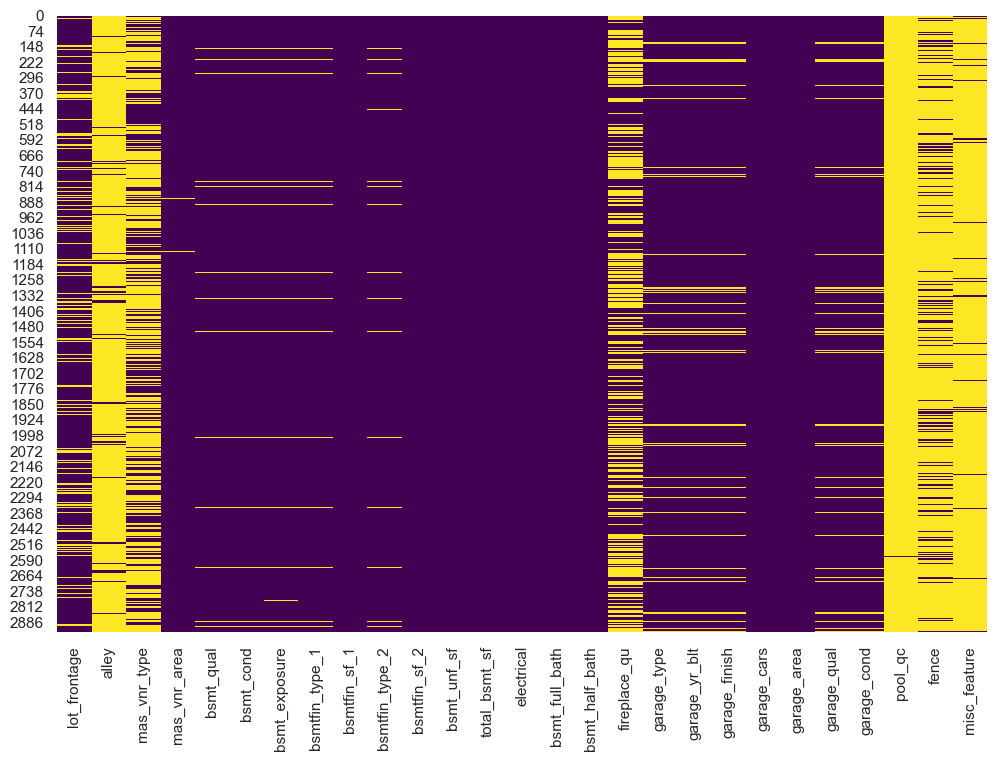
Since we can’t drop all missing values in this data set (since it leaves us with no rows), we need to impute (“fill”) them in. There are several approaches we can use to do this; one of which uses the .fillna() method. This method has various options for filling, you can use a fixed value, the mean of the column, the previous non-nan value, etc:
import numpy as np
# example DataFrame with missing values
df = pd.DataFrame([[np.nan, 2, np.nan, 0],
[3, 4, np.nan, 1],
[np.nan, np.nan, np.nan, 5],
[np.nan, 3, np.nan, 4]],
columns=list('ABCD'))
df
| A | B | C | D | |
|---|---|---|---|---|
| 0 | NaN | 2.0 | NaN | 0 |
| 1 | 3.0 | 4.0 | NaN | 1 |
| 2 | NaN | NaN | NaN | 5 |
| 3 | NaN | 3.0 | NaN | 4 |
df.fillna(0) # fill with 0
| A | B | C | D | |
|---|---|---|---|---|
| 0 | 0.0 | 2.0 | 0.0 | 0 |
| 1 | 3.0 | 4.0 | 0.0 | 1 |
| 2 | 0.0 | 0.0 | 0.0 | 5 |
| 3 | 0.0 | 3.0 | 0.0 | 4 |
df.fillna(df.mean()) # fill with the mean
| A | B | C | D | |
|---|---|---|---|---|
| 0 | 3.0 | 2.0 | NaN | 0 |
| 1 | 3.0 | 4.0 | NaN | 1 |
| 2 | 3.0 | 3.0 | NaN | 5 |
| 3 | 3.0 | 3.0 | NaN | 4 |
df.bfill() # backward (upwards) fill from non-nan values
| A | B | C | D | |
|---|---|---|---|---|
| 0 | 3.0 | 2.0 | NaN | 0 |
| 1 | 3.0 | 4.0 | NaN | 1 |
| 2 | NaN | 3.0 | NaN | 5 |
| 3 | NaN | 3.0 | NaN | 4 |
df.ffill() # forward (downward) fill from non-nan values
| A | B | C | D | |
|---|---|---|---|---|
| 0 | NaN | 2.0 | NaN | 0 |
| 1 | 3.0 | 4.0 | NaN | 1 |
| 2 | 3.0 | 4.0 | NaN | 5 |
| 3 | 3.0 | 3.0 | NaN | 4 |
Applying custom functions#
There will be times when you want to apply a function that is not built-in to Pandas. For this, we have methods:
df.apply(), applies a function column-wise or row-wise across a dataframe (the function must be able to accept/return an array)df.applymap(), applies a function element-wise (for functions that accept/return single values at a time)series.apply()/series.map(), same as above but for Pandas series
For example, say you had the following custom function that defines if a home is considered a luxery home simply based on the price sold.
Note
Don’t worry, you’ll learn more about writing your own functions in future lessons!
def is_luxery_home(x):
if x > 500000:
return 'Luxery'
else:
return 'Non-luxery'
ames['saleprice'].apply(is_luxery_home)
0 Non-luxery
1 Non-luxery
2 Non-luxery
3 Non-luxery
4 Non-luxery
...
2925 Non-luxery
2926 Non-luxery
2927 Non-luxery
2928 Non-luxery
2929 Non-luxery
Name: saleprice, Length: 2930, dtype: object
This may have been better as a lambda function, which is just a shorter approach to writing functions. This may be a bit confusing but we’ll talk more about lambda functions in the writing functions lesson. For now, just think of it as being able to write a function for single use application on the fly.
ames['saleprice'].apply(lambda x: 'Luxery' if x > 500000 else 'Non-luxery')
0 Non-luxery
1 Non-luxery
2 Non-luxery
3 Non-luxery
4 Non-luxery
...
2925 Non-luxery
2926 Non-luxery
2927 Non-luxery
2928 Non-luxery
2929 Non-luxery
Name: saleprice, Length: 2930, dtype: object
You can even use functions that require additional arguments. Just specify the arguments in .apply():
def is_luxery_home(x, price):
if x > price:
return 'Luxery'
else:
return 'Non-luxery'
ames['saleprice'].apply(is_luxery_home, price=200000)
0 Luxery
1 Non-luxery
2 Non-luxery
3 Luxery
4 Non-luxery
...
2925 Non-luxery
2926 Non-luxery
2927 Non-luxery
2928 Non-luxery
2929 Non-luxery
Name: saleprice, Length: 2930, dtype: object
Sometimes we may have a function that we want to apply to every element across multiple columns. For example, say we wanted to convert several of the square footage variables to be represented as square meters. For this we can use the .applymap() method.
def convert_to_sq_meters(x):
return x*0.092903
ames[['gr_liv_area', 'garage_area', 'lot_area']].map(convert_to_sq_meters)
| gr_liv_area | garage_area | lot_area | |
|---|---|---|---|
| 0 | 153.847368 | 49.052784 | 2946.883160 |
| 1 | 83.241088 | 67.819190 | 1075.073516 |
| 2 | 123.468087 | 28.985736 | 1320.801951 |
| 3 | 196.025330 | 48.495366 | 1032.152330 |
| 4 | 151.338987 | 44.779246 | 1280.203340 |
| ... | ... | ... | ... |
| 2925 | 93.181709 | 54.626964 | 732.725961 |
| 2926 | 83.798506 | 44.965052 | 820.798005 |
| 2927 | 90.115910 | 0.000000 | 965.355073 |
| 2928 | 129.042267 | 38.833454 | 925.313880 |
| 2929 | 185.806000 | 60.386950 | 889.732031 |
2930 rows × 3 columns
Exercises#
Questions:
Import the heart.csv dataset.
Are there any missing values in this data? If so, which columns? For these columns, fill the missing values with the value that appears most often (aka “mode”). This is a multi-step process and it would be worth reviewing the
.fillna()docs.Create a new column called
riskthat is equal to \( \frac{age}{\text{rest_bp} + chol + \text{max_hr}} \)Replace the values in the
rest_ecgcolumn so that:normal = normal
left ventricular hypertrophy = lvh
ST-T wave abnormality = stt_wav_abn
Computing environment#
Show code cell source
%load_ext watermark
%watermark -v -p jupyterlab,pandas,numpy,seaborn
Python implementation: CPython
Python version : 3.12.4
IPython version : 8.26.0
jupyterlab: 4.2.3
pandas : 2.2.2
numpy : 2.0.0
seaborn : 0.13.2
